Skip Navigation
Search
Dynamic Thermometer
The dynamic thermometer component visually represents fundraising progress on the page, displaying a thermometer that fills up as you reach your goal. You can set a total target number and update the progress achieved so far, making it easy to track and showcase the success of your fundraising efforts in real time.
Demo
How to Use
1) Click the "Insert Component" button as seen below, choose the "Dynamic Thermometer" component and click the Insert button.
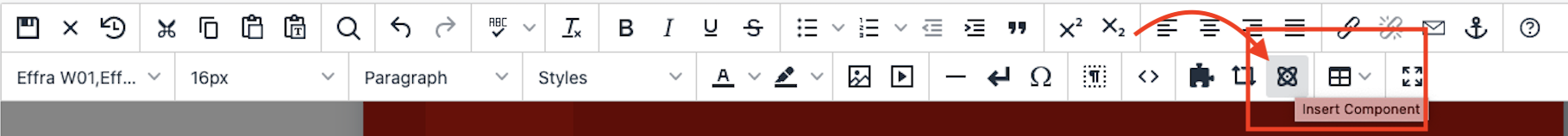
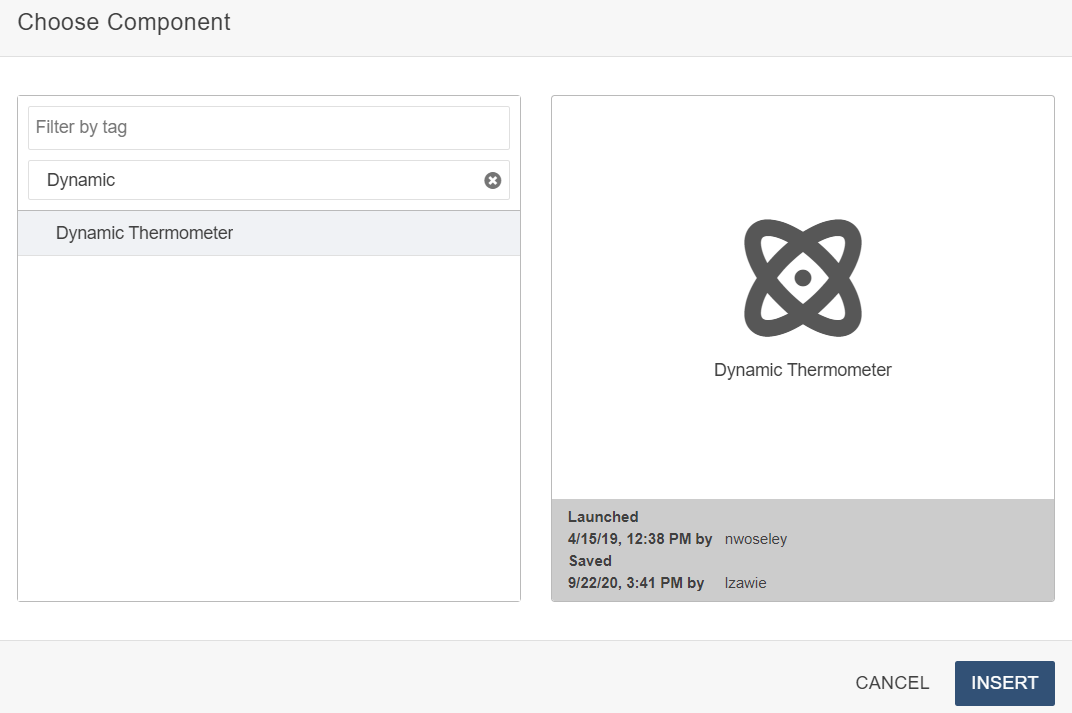
2) The following modal should pop up once you click the Insert button:
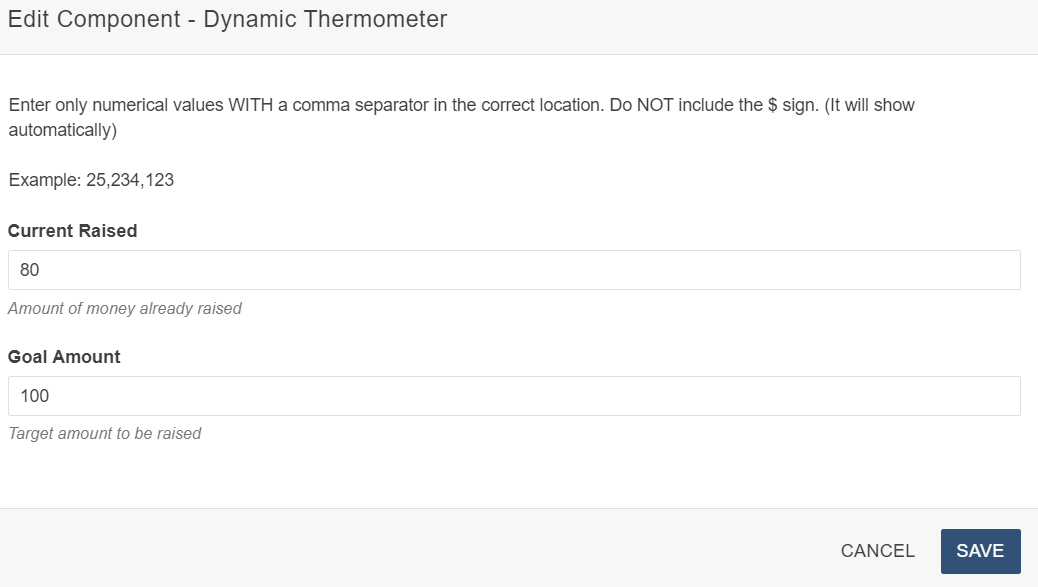
3) Add your content then save your changes.
