Skip Navigation
Search
Four Grid Promo Boxes
The Grid Promo Boxes component displays four promotional boxes arranged in a grid layout. Each box includes a title, descriptive body text, and an optional button for calls to action. This component is ideal for organizing multiple promotions or featured content in a visually appealing and structured format.
Demo
How to Use
1) Click the "Insert Component" button as seen below, choose the "Four Grid Promo Boxes" component and click the Insert button.
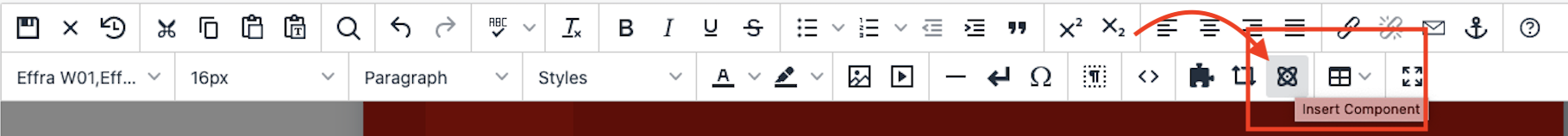
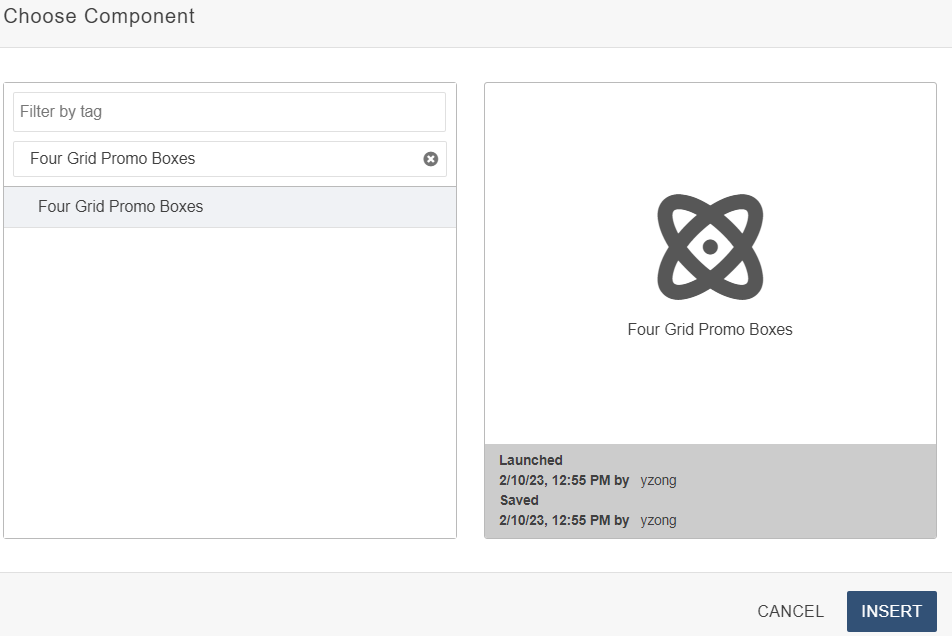
2) The following modal should pop up once you click the Insert button:
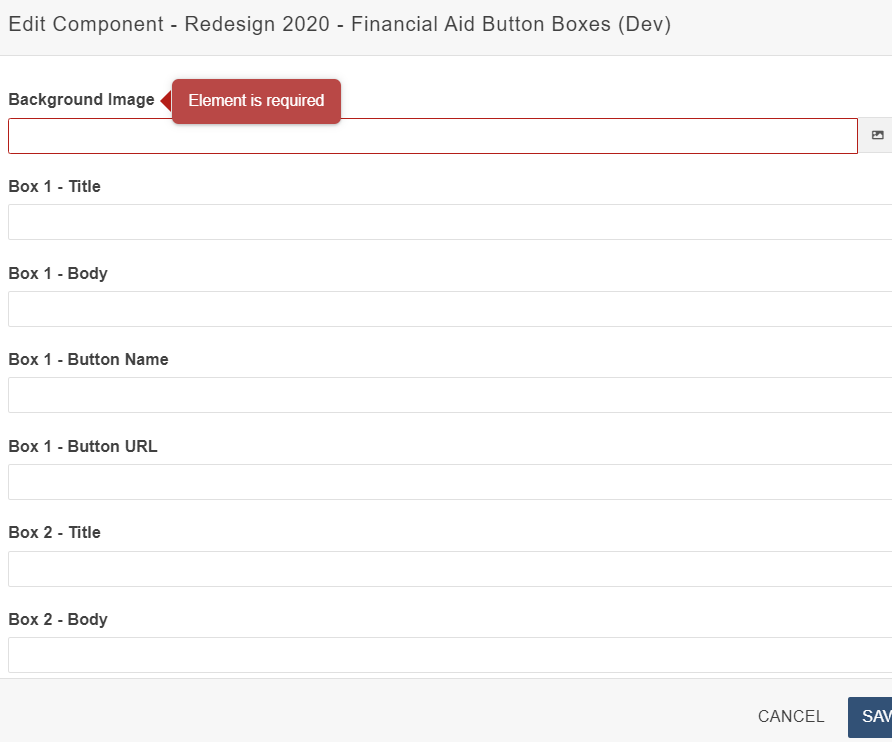
3) Add your content then save your changes.
