Tabs With Bio Overlay
This component displays a tabbed interface with three sections: Faculty, Staff, and Trainers. Each tab reveals a set of circular image placeholders (500 x 500) with associated text fields for the name, title, and role. It is designed to dynamically showcase team members or profiles, with customizable image and text options for an organized and professional layout.
Demo
How to Use : Tabs With Bio Overlay
1. Click on the snippet button in the toolbar.
![]()
2. Click on category drop down and find "People", or simply type in "Tabs With Bio Overlay" to filter.
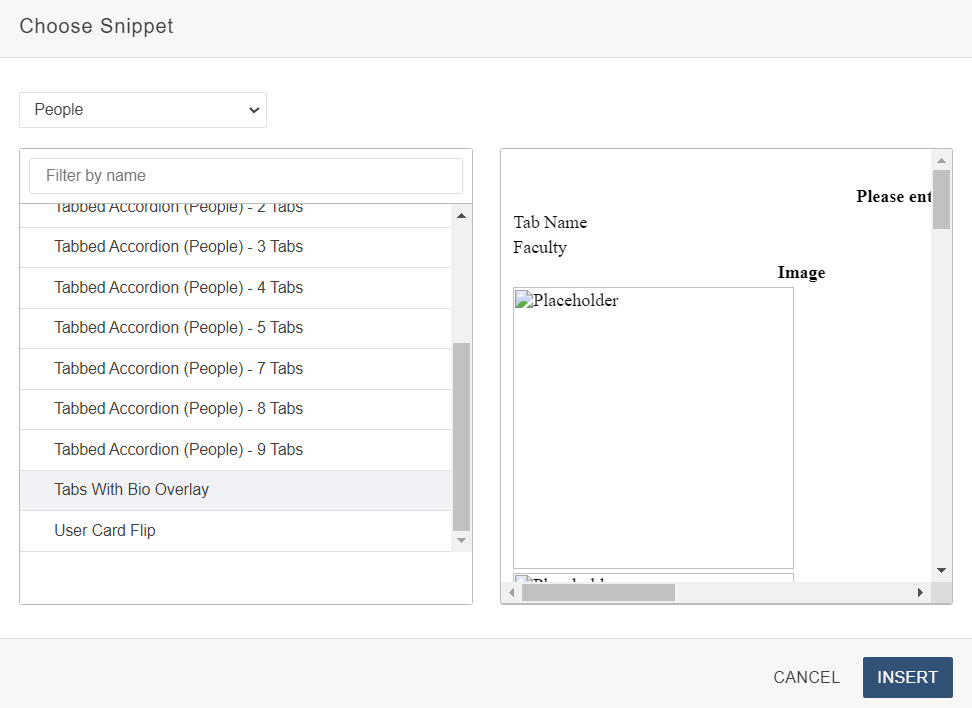
3. Select the snippet and click on 'Insert'.
4. In the table add image, name, title, overlay summary. Add your content, and then save your changes:
- Upload an image (500 x 500 dimensions are recommended). This will serve as the profile image for each entry.
- Enter the name of the individual (e.g., John Doe). This name will be displayed beneath the image in the final component.
- Input the person’s title or role (e.g., Professor, Trainer). This will appear under the name.
Additional Instructions:
- Adding New Entries: You can add more rows to the table to introduce new team members or individuals
for each tab.
To add a row , click on the bottom border of the table. One small tool bar for table actions will open. Click on the add row.
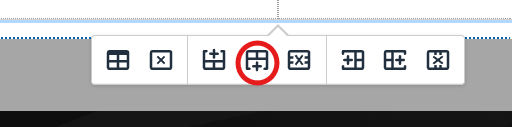
-
See pagesboxes
-
See pagesbuttons
-
See pagesheadings & titles
-
See pageshero section
-
See pagespage layouts
-
See pages1 Column
-
See pages2 Column
-
See pages3 Or More Column
-
-
See pagespeople
-
See pagesphoto & video
-
See pagessliders
-
See pagestables
-
See pagestabs & accordions
-
See pagesboxes
-
See pagesbuttons
-
See pagesheadings & titles
-
See pageshero section
-
See pagespage layouts
-
See pages1 Column
-
See pages2 Column
-
See pages3 Or More Column
-
-
See pagespeople
-
See pagesphoto & video
-
See pagessliders
-
See pagestables
-
See pagestabs & accordions
